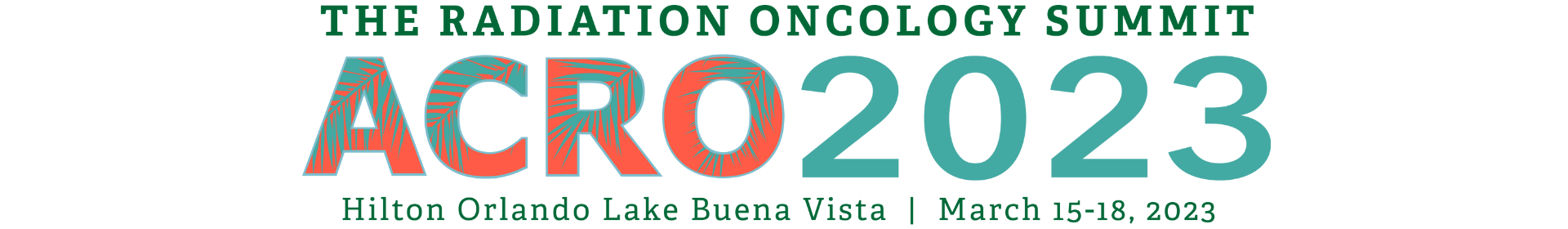* indicates a required field
Welcome to the Submission Site
Key reminders:
- • Abstract system opens for submissions: September 29, 2022.
- Deadline for abstract submissions: November 22, 2022 at 11:59 PM PST.
- You will be notified no later than the week of January 3, 2023 whether your abstract has been accepted.
- • Abstracts accepted by the committee will be showcased at the Summit. ALL acceptances will participate in the poster session on Thursday, March 16, 2022, with a printed poster. Highest-scoring abstracts will be offered the opportunity to give oral presentations at their poster at that same session. Poster specifications will be distributed in January 2023.
- Acceptance of the abstract by the committee obligates the author to present the paper or poster and pay the meeting registration fee. If circumstances prevent attendance, you must notify ACRO and arrange for an alternate presenter, preferably a co-author. The representative presenting the abstract must register no later than January 25, 2023. If you are not already an ACRO member, we would encourage you to fill out the online membership form prior to registering for the meeting if you want to take advantage of our members-only discounted registration fee and additional member benefits.
- Submission of an abstract conveys permission for your abstract to be posted online.
- If the abstract has previously been published as a manuscript in a journal, it will not be acceptable for the Radiation Oncology Summit 2023. If the abstract has previously been presented at another national meeting (e.g., ASTRO) and has been accepted, it is eligible for the ACRO Radiation Oncology Summit. For such cases, expanded analyses or updated data are encouraged..
How to submit an abstract
Important Information: please read before trying to enter the system
- For each abstract you submit (for both oral and poster presentation), you MUST use the online submission system.
- The text of your abstract must be entered in the text field in the submission form. A Word document abstract sent by email will not be accepted. It is advisable to create the abstract first in Word on the hard drive of your computer, then ‘cut and paste’ the full abstract into the field of the submission form.
- If you have not used the Cadmium Abstracts system previously, you’ll set up a new submitter account. To log in as a registered submitter (NOT a NEW submitter), enter your email address and the password you chose when you registered with the system.
- If you are submitting more than one abstract, you can use the same email address and password for each abstract.
- When you click the “log in” button, you will be taken to a screen from which the submission process starts. Please read the instructions on this screen carefully.
- Each abstract must NOT exceed 450 words (including references). If you try to submit more than 450 words, the system will notify you that you have exceeded the limit and will only accept the first 450 words. The title does not count against the 450-word limit; however, tables you enter do count against the limit.
- Please use the standard scientific format of Purpose, Methodology, Results, Conclusions. References, if used, should be limited to no more than four references. The submission form provides separate fields for you to enter these sections of your abstract, and the text entered in all those fields, combined, will be limited to 450 words.
- Once you have completed your abstract entry, click the “Submit” button. If you have answered all the mandatory questions, including disclosure of potential conflicts of interest, your abstract will be assigned a reference number and you will receive an email confirming that your abstract was successfully submitted. If you have not answered all the mandatory questions, your abstract will be held in temporary storage until you complete all questions. Please refer to the reference number if you need to contact the ACRO office regarding your submission.
Amending a submission
If you wish to change your answers to some of the questions on the submission form, or even to change the abstract itself before the deadline of November 22, 2022, you will need to:
- Log in to the submission system and click the button that says, “Amend a Previous Submission.”
- You will see a list of the abstracts that you have submitted. Click on the abstract that you wish to change.
- The process of amending an abstract is the same as the original submission process, except that the submission form will be automatically filled in with the answers that you gave previously. You do not have to change an answer if you do not want to.
- If you want to change your abstract, either edit it directly OR delete the abstract in the system and cut and paste the updated version as you did initially. If you do not want to change the abstract, just press “Submit” to bypass this step.
- When you reach the final step and press “Submit,” you will be sent an email confirming that your abstract has been amended – provided you have answered all the mandatory questions.
Withdrawing an abstract or assistance with problems
If you wish to withdraw an abstract, or if you have problems or questions, please contact the staff in the ACRO office: sallie@acro.org or call 206-956-3642.